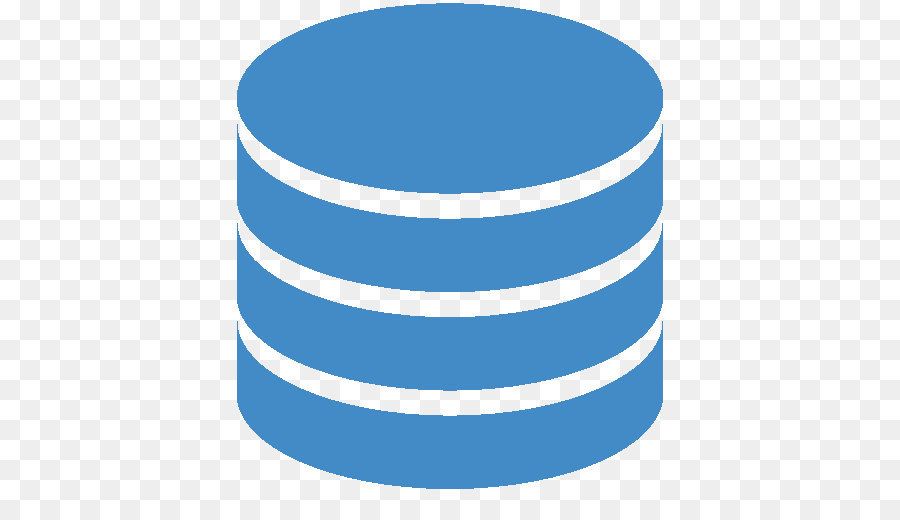What Is A Flat File Database?
A flat file database is a type of database that stores data in a “flat” format, which simply means it is two-dimensional. There is a single table with rows and columns. Each row represents a record, and each column represents a field.
The key difference between a flat file database and a relational database is their structure. A relational database is a three-dimensional structure that consists of multiple tables, with relationships between the tables.
This difference in structure has implications for how the two types of databases are used. Flat file databases are well suited for storing simple data sets that do not require complex relationships between the data.
One example of a use case for a flat file database is storing product information for an e-commerce website. A flat file database could be used to store a list of products, with each product represented as a row in the table. The columns could include the product name, description, price, and other attributes.
On the other hand, relational databases are better suited for storing more complex data sets that require relationships between the data. For example, a relational database might be used to store customer orders, with each order consisting of multiple items and each item consisting of multiple attributes.
These types of data sets are more difficult to represent in a flat file because they require multiple tables and relationships between the tables.
Despite their limitations, flat file databases can still be very powerful tools in certain situations. One of the main advantages of flat file databases is their simplicity. Because they are structured as a single table, they are easy to understand and use, making them a good choice for small organizations or for storing simple data sets.
Another advantage of flat file databases is their flexibility. Because they have no fixed schema, they can be used to store data that has a wide variety of structures. This is especially useful when you are working with data that is not well-defined or that changes frequently.
However, this is a double edged sword. Say for example, there is a field that appears in two of your flat files and the attributes of that field change, you will need to update both tables separately every time a change occurs.
There is a way to structure flat files to achieve something that behaves like a relational database. It can be done by stacking multiple flat file databases on top of each other, with each database representing a different table in the relational database.
To illustrate, consider a company that wants to store customer orders, with each order consisting of multiple items and each item consisting of multiple attributes. This type of data requires multiple tables and relationships between the tables, which is difficult to represent in a single flat file database.
To do this you might create the following:
i) A flat file database for customers. This would contain a list of customer records, with each record representing a customer.
ii) A flat file database for orders. The order database would contain a list of order records, with each record representing an order.
iii) A flat file database for items. This would contain a list of item records, with each record representing an item.
To create relationships between the tables, you would use keys. A key is a field in a table that is used to identify a specific record. For example, you might use the customer ID as a key in the customer table, and the order ID as a key in the order table. By linking the tables together using keys, you can create relationships between the data.
You could create a customer order by first adding a customer record to the customer table, and then adding an order record to the order table. The order record would contain the customer ID as a key, linking it to the customer record in the customer table. You could then add item records to the item table, linking them to the order record using the order ID as a key.
However, it is important to note that this approach is limited by the inherent capabilities of flat file databases. This setup is not as powerful or flexible as a true relational database. It is generally not recommended to try to use multiple flat files to mimic a relational database, as this can lead to numerous issues and is not an efficient way to store and manage data. Instead, it is generally better to use a proper relational database management system (RDBMS) such as MySQL, PostgreSQL, or Oracle, which are designed specifically for this purpose.
When architecting an application these are some of the considerations you will have to contend with, not only to ensure data integrity, but also to ensure that your app can quickly retrieve and present data to ensure positive user experience.
At REAPI, one of our core competencies is systems architecture. We have (nearly) perfected the art of structuring our data warehouse in a way that fits the needs of any application. Apps that rely on our APIs always have dynamic access to the most up to date national property data instantaneously.
As an aside, for those new to these concepts, it is important that we distinguish between flat file databases and a single “flat file”. While the terms "flat file" and "flat file database" are often used interchangeably to describe flat file databases we have been discussing, a flat file in everyday parlance typically refers to a document that has been saved without any formatting. A .txt file for example consists only of ASCII characters and has no font or color attributes.
As noted above, a flat file database is a specific type of database that stores data in a flat file structure and is accessed through a database management system.